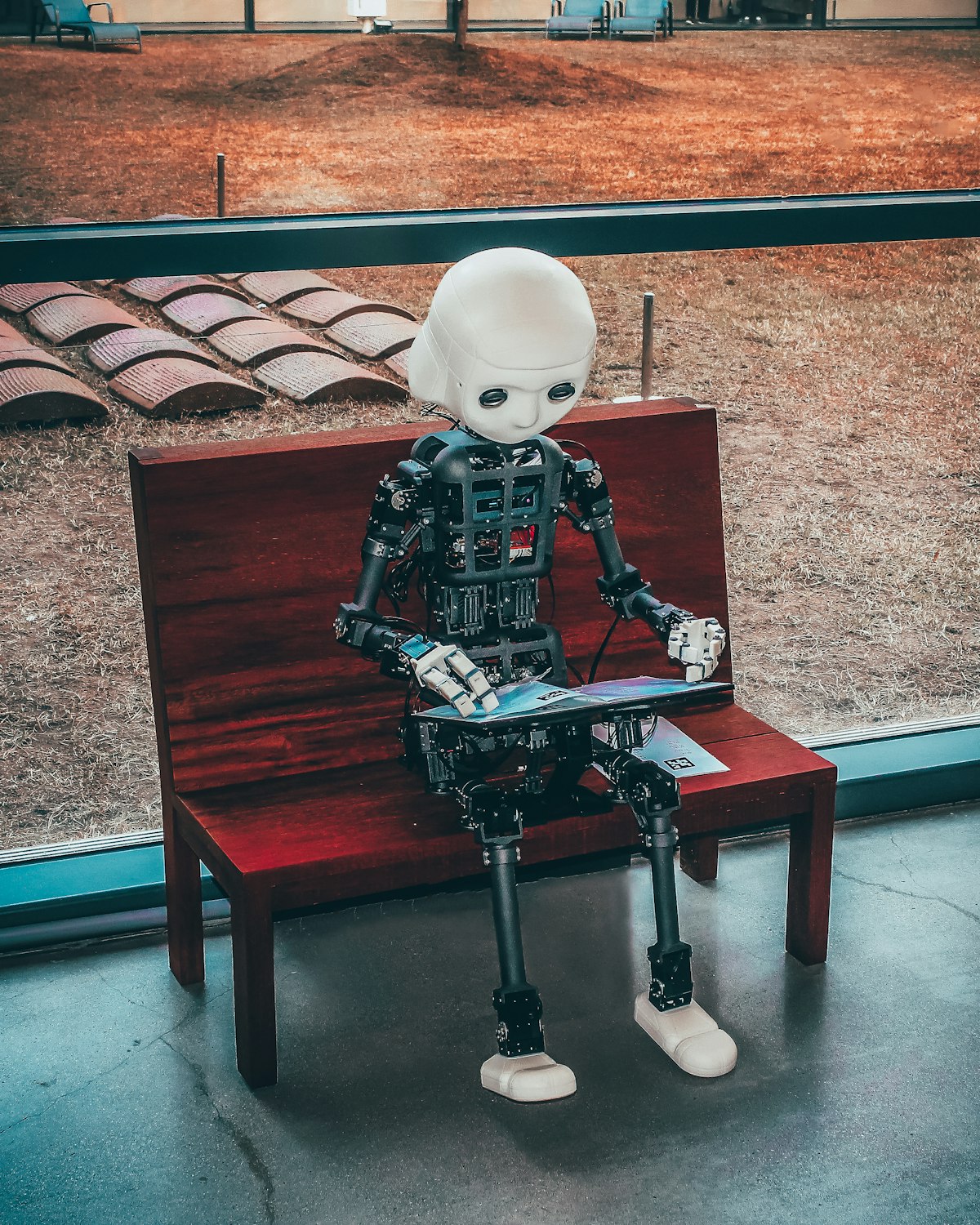Windows 7 Keyboard Shortcuts for Legacy Windows
It was a typical Monday morning when I noticed Sarah, our office manager, constantly clicking and dragging windows across her screen. She was running an older Windows XP system that the company hadn't upgraded yet. "There has to be a better way," I thought, watching her struggle to organize multiple applications.
That's when I realized how much we take modern window management for granted. Windows 7 introduced intuitive keyboard shortcuts that revolutionized multitasking – shortcuts that millions of XP and Vista users never got to experience.
The Productivity Problem
If you're still running Windows XP or Vista, you're missing out on one of the most significant productivity improvements in modern Windows: efficient window management shortcuts. Every time you manually resize or position windows, you're losing valuable seconds that add up to hours of wasted time each month.
I developed Win7Keys to bridge this gap, bringing modern productivity to legacy systems.
How Win7Keys Transforms Your Workflow
Imagine this scenario: You're comparing information between two documents. Without shortcuts, you're constantly dragging windows to position them side by side, often imperfectly.
With Win7Keys installed, you simply: 1. Select the first document and press Win + Left 2. Select the second document and press Win + Right
Instantly, both windows are perfectly arranged, side by side, maximizing your screen real estate and focus.
The Magic Behind the Keys
Win7Keys implements these game-changing shortcuts:
- Win + Left/Right: Snaps your active window to either side of the screen, perfect for comparing documents or multitasking
- Win + Up: Maximizes your window with a single keystroke when you need to focus
- Win + Down: Minimizes windows you want to keep open but out of the way
I've seen users save up to 30 minutes daily just by eliminating repetitive window management tasks.
Designed with Simplicity in Mind
As a developer, I could have added dozens of features, but I deliberately kept Win7Keys: - Incredibly lightweight (just 88kb – smaller than most images on this webpage) - Zero-configuration – it works immediately after installation - Silent but powerful – runs in the background without notifications or distractions - Non-invasive – makes no system modifications that could affect stability
Getting Started in Seconds
Download the installer, run it once with administrative privileges, and you're done. No restart required, no settings to configure. The shortcuts start working immediately, becoming second nature within days.
System Compatibility
- Works on all Windows XP and Vista versions
- Requires minimal system resources (less than 5MB RAM)
- Administrative privileges needed only during installation
Experience It Yourself
Download Win7Keys Setup (88kb)
Key Takeaways
- Productivity Boost: Win7Keys brings modern window management to legacy Windows systems, potentially saving you hours of time each month.
- Seamless Integration: The lightweight design ensures it won't slow down your system or interfere with other applications.
- Zero Learning Curve: The intuitive shortcuts become second nature quickly, enhancing your workflow almost immediately.
- Bridge Technology: Keep your legacy systems productive while planning longer-term upgrade strategies.
Note: Win7Keys is specifically designed for Windows XP and Vista users who want to enjoy the window management features that later became standard in Windows 7. If you've already upgraded to Windows 7 or newer, these shortcuts are built into your system.